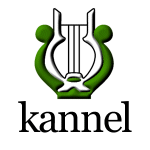Before we start with LAMP install, many will ask “What is LAMP?”.
LAMP is short for Linux, Apache, MySQL and PHP, an open-source Web development platform, also called a Web stack, that uses Linux as the operating system, Apache as the Web server, MySQL as theRDBMS and PHP as the object-oriented scripting language. Perl orPython is often substituted for PHP. And now when we answered that important question we can start with
LAMP Install – Ubuntu
- LINUX
- APACHE
- MySQL
- PHP
- sudo apt-get install php5 libapache
Since we already running Ubuntu, the linux part is taken care of.
Before starting the installation, make sure your distribution is up to date so open terminal and run command:
sudo apt-get update
sudo apt-get upgrade
whichdownloads the package lists from the repositories and “updates” them to get information on the newest versions of packages and their dependencies. It will do this for all repositories and PPAs.
The Apache HTTP Server has been the most popular web server on the public Internet.
To install apache, open terminal and type in this command:
sudo apt-get install apache2
To check if Apache is installed,Open a web browser and navigate to http://localhost/. You should see a message saying It works! or Apache2 Default page like in picture below
MySQL is a powerful database management system used for organizing and retrieving data
To install MySQL, open terminal and type in this command:
sudo apt-get install mysql-server
To install PHP, open terminal and type in this command:
At the end of LAMP install you have to restart web server. Open terminal and type in this command:
sudo /etc/init.d/apache2 restart
And LAMP install is over! Now you can start your first project on your own web server. 🙂